 IE6
IE61、Click the Button of Tools.
2、Choose “Internet Option”.
3、Click the tag of“General”.
4、Click the button of Delete.
5、Click the button of “OK”on the popped window.
6、Click the button of OK to close the window.
 IE7
IE71、Click the Button of Tools. If you don’t find it, press the Alt key to show it.
2、Choose to delete the History.
3、Click the button of Delete.
4、Click the button of Yes to close the window.
5、Click the button of Cancel.
 IE8
IE81、Click the button of Tools。If you don’t find it, press the Alt key to show it.
2、Choose “Internet Option”。
3、Click the button of Delete。
4、Choose the box before Temporary Internet Files And Website Files.
4、 Click the button of Delete
5、Click the button of OK to close the window。
 火狐浏览器Firefox
火狐浏览器FirefoxThe ways to wipe the cache of Firefox:
1、Click the button of "Tools” and then choose "Options".
2、Click the tag of "Privacy"。
3、Click the button of Clear near the “Cache"。
4、Click "OK"
 傲游(Maxthon)
傲游(Maxthon)1、Click the Button of Tools. And then choose “Internet Option”.
2、Choose Delete Browsing History On Exit under the General tag.
3、Choose Temporary Internet Files And Website Files.
4、Click 关闭 after wipe it.
 谷歌浏览器chrome
谷歌浏览器chromeThe ways to wipe the cache of Google Chrome:
1. Click the Chrome menu
 on the browser toolbar.
on the browser toolbar.2. Select Tools.
3. Select Clear browsing data.
4. In the dialog that appears, select the checkboxes for the types of information that you want to remove.
5. Use the menu at the top to select the amount of data that you want to delete. Select beginning of time to delete everything.
Click Clear browsing data.
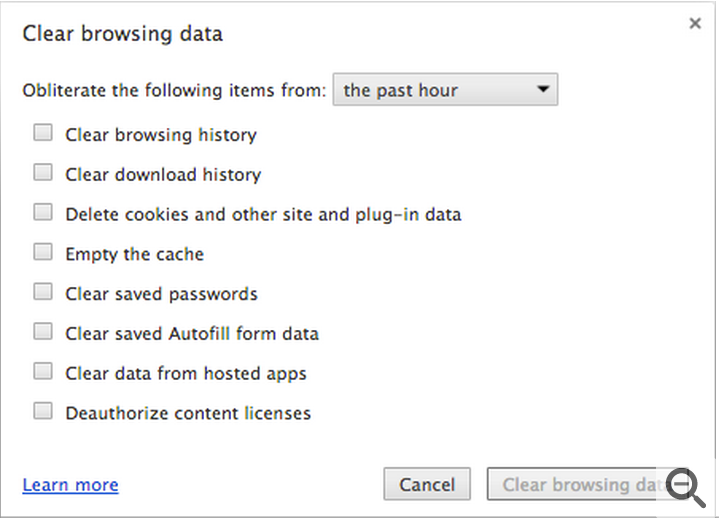
 360浏览器
360浏览器The way to wipe the Cache of 360 Browser
1、Click the Button of Tools . And then choose “Internet Option”.
2、Choose Delete Browsing History On Exit under the General tag.
3、Choose Temporary Internet Files And Website Files.
4、Click Cancel after wipe it.